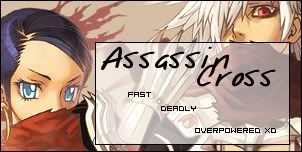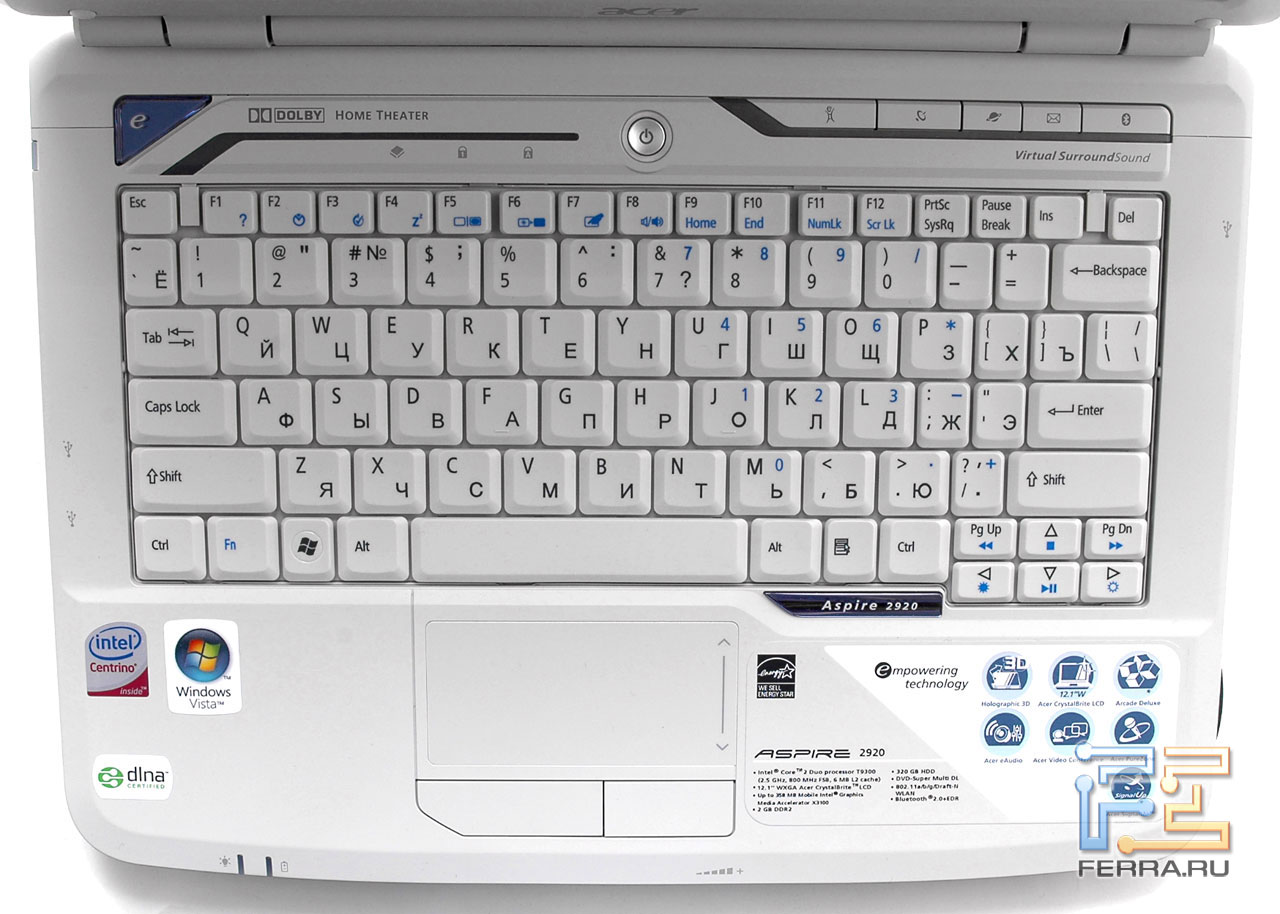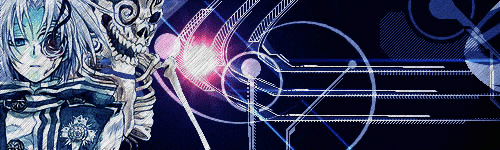You are sure pain in ass, NoMoreFcuk. Making me more work. Most people can figure it by themselves by just throughly reading and using their improvisation. Sigh... okay here is my step-to-step plan:
--- BEGIN STEP-TO-STEP PLAN ---
1. First go to log in the game Wonderland Online. You need to be online, really need!!!
2. Check first if Num Lock is on. You can check it above your keyboard. It has a form of a lock with number 1 inside. If the led above is not giving light, then follow the step 3. Otherwise, skip the step 3.
3. Press and hold the button [Fn] and press the button with "NumLk".
Notice: NumLk = Number Lock. Then the led of Number Lock will give light.
It means it is on. Release the button [Fn]
4. Press and hold both the buttons [Fn] and [Alt]. And press the number buttons of Number Pad [1], [5] and [5]. Then Release the buttons [Fn] and [Alt]. You will see nothing, as expecting.
5. Then press and hold both the buttons [Fn] and [Alt] again. And press the numbers at the same pad: [0], [2], [0] and [7] as according to my previous post that you will get a big A. Release the buttons [Fn] and [Alt]. If it is good, then you will see a big A appear in your chat.
--- END of STEP-TO-STEP PLAN ---
ATTENTION: If the A doesn't appear after you follow my step-to-step plan perfectly, then it must be something different in your install of your keyboard. Maybe, can you better change it into the "United States International"-install? (If it does appear a big A, then you are lucky!!!)
Further, try find out in the picture from my previous post how to get the numbers after [Fn]+[ALT]+155 (or [Fn]+[ALT]+150):
Hugomka wrote:
First use Fn+Alt+155 (or [Fn]+[ALT]+150), you will see nothing.
Then hold press both [Fn] and [Alt] and type the 4 numbers following:



The higher numbers than Fn+Alt+155 (or [Fn]+[ALT]+150), Fn+Alt+0260 are not needed, because it will just repeated. It means there are only 256 codes. XD
Back to Contents
Last edited Mon, 01 Mar 2010, 10:07am
by Hugomka
 in memory of my beloved sylar =( which i will never 4get<^-^>4 i am who i am thx 2 her.
in memory of my beloved sylar =( which i will never 4get<^-^>4 i am who i am thx 2 her. 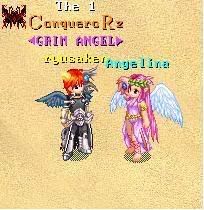 good old days in libra ^o.o^when i used 2 kick ass!the 1 and only! the pervy demonic grim angel kitty!"ryusaken"! nya nya (")^n_n^(")~fear the cookie thief <3 4 all cookies shall be mine!nyaahahah~
good old days in libra ^o.o^when i used 2 kick ass!the 1 and only! the pervy demonic grim angel kitty!"ryusaken"! nya nya (")^n_n^(")~fear the cookie thief <3 4 all cookies shall be mine!nyaahahah~ Take the Magic: The Gathering 'What Color Are You?' Quiz.
Take the Magic: The Gathering 'What Color Are You?' Quiz.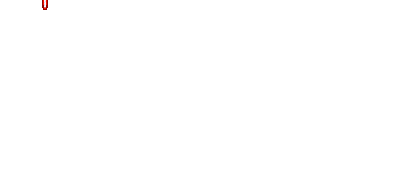









 Feed Me!
Feed Me!

 Feed Me!
Feed Me!