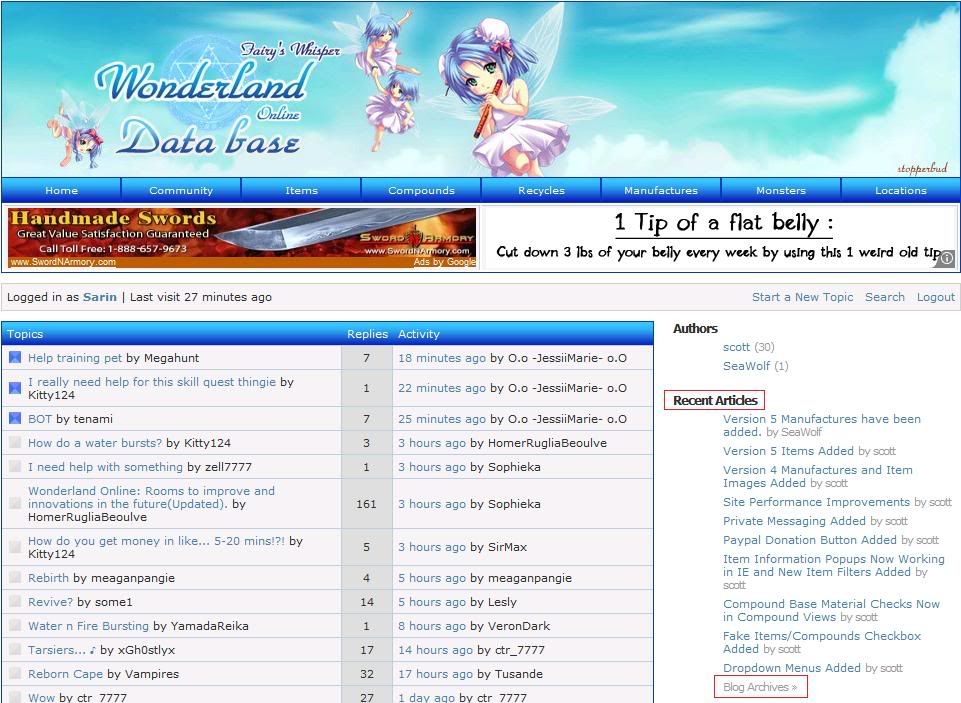Start off at the home page.
From there you want to go to the top of the page where the drop down menues are. Hold your mouse over the Community drop down menu Do NOT click on the drop down menu. Just hold your mouse over it. From there you want to click on Search.
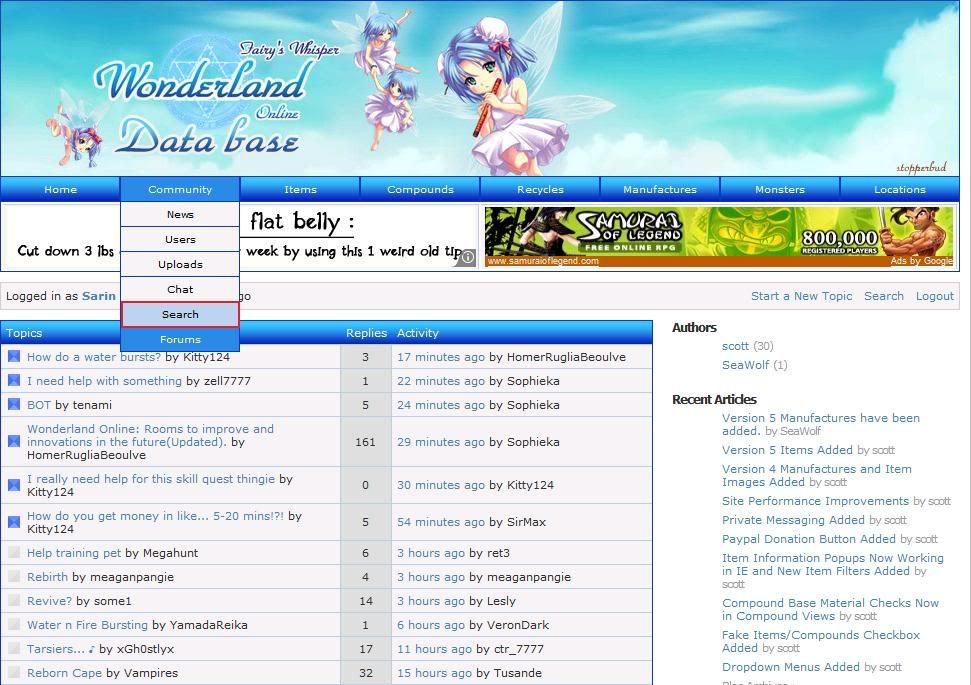
When you click on Search you will be taken to this screen...
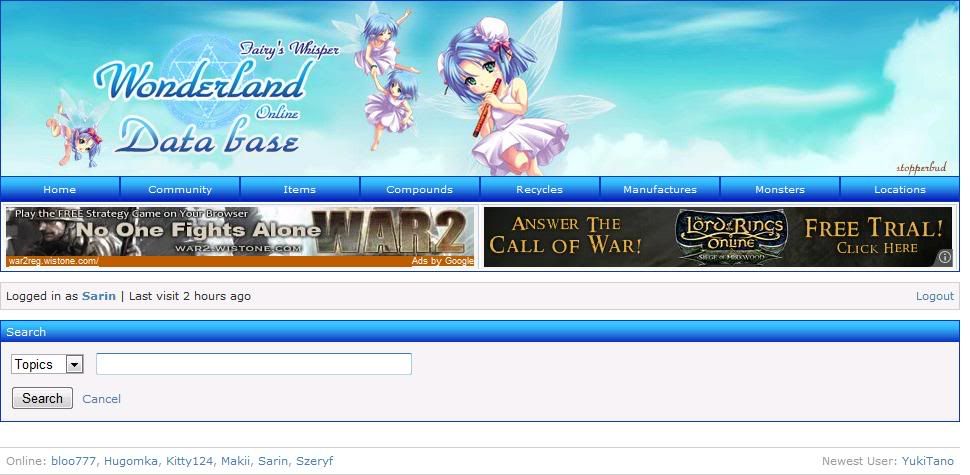
There are plenty of ways that you can search here on wlodb.com Simple click on the drop down to see the ways you can search.

Articles Articles are about site updates from our admins. Such as V5 items and manufactures being added to the site. Recent Articles can be found here. (open the spoiler to see the alternative location)
Avatars You can search for avatars by name using this. Or look up avatars here. (open the spoiler to see the alternative location)
Chat If you were talking about something in the chat part of the site and want to look it up later you can search using chat to find the messages.
Events I've never used this so I don't know what is posted here.
Files You can search for files that have been uploaded to the site. Or look at recently uploaded files by going here. (open the spoiler to see the alternative location)
Headers You can use this to search for all the headers that the site uses. As the site grows we may have more headers but for the time being our only header is this one.
Posts If you are unsure of what topic to search for you might try searching by post. Sometimes searching by post can give you faster answers then searching by topic.
Topics The default search. This is the most common way of searching as it will search the titles of all the topics and give you the results.
Users Use this search if you want to search for a specific member of the WLODB community.
When you go to search something it might help not be very specific. Or if you are unsure of the spelling spell out part of the word and do a search. For example search 'Fred' instead of 'Frederico'. Also when doing your search try to think of other key words to search. For example say you want to search how to burst. You could try searching 'burst' but if you can't find the answer you are looking for think of something accociated with bursting that you can search for. If searching 'burst' doesn't give you the answer you want you might try searching 'goddess skill' or even just 'goddess'. GS, or Goddess Skill, is used in bursting so searching 'goddess' might give you the answer you are looking for. Also, if searching by topic doesn't give you an answer try searching by post. Some titles are not very descriptive so they can make searches difficult but if you try searching by post you might have a little easier time.
Last edited Sat, 06 Feb 2010, 11:29pm by Sarin
FORUM RULES
WLO EMOTICONS
Copy and paste the code for image
How to Create / Edit / Lock / Delete a Topic
How to search in the forum
Boys VS. Girlz <ABC Rule> - Join us!!
Search/Chat/Items/Compounds/Manufactures/Locations/Off Topic
Click my Spoiler ^_^