Before createing a topic I have to ask everyone to PLEASE USE THE SEARCH FUNCTION. Most if not all of the questions people have when they come to wlodb.com have been answered and laziness is never a reason to create a topic(neither is boredom). Before posting a new topic please ask yourself if your topic is really necessary and have you exhausted all other means to find your answer (asking in game for help, wlodb.com, the official site forums) If you have searched and still can not find your answer then a new topic should be created.
Go to wlodb.com home page and click on Start a New Topic
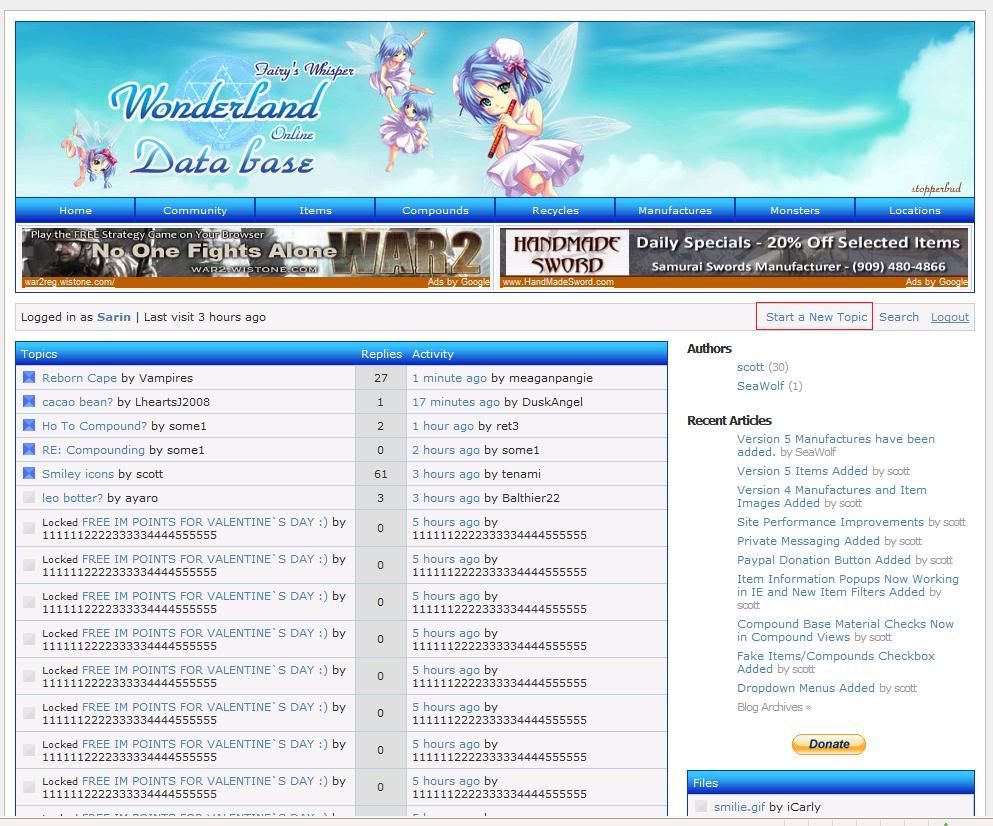
You will be taken to a screen like the one below. Here you need to enter the Title, Forum and Body of your topic.
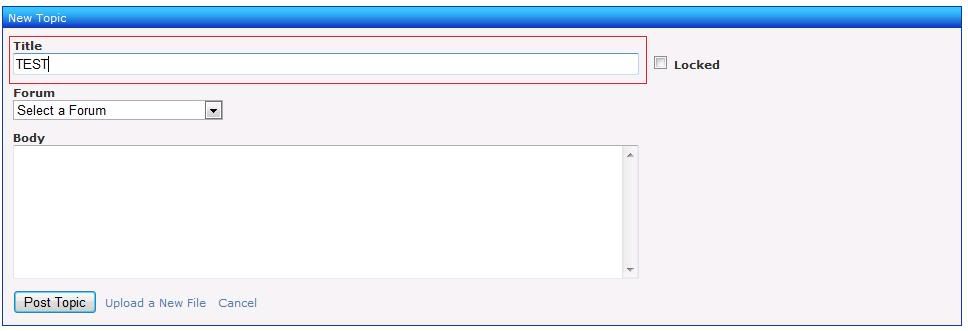
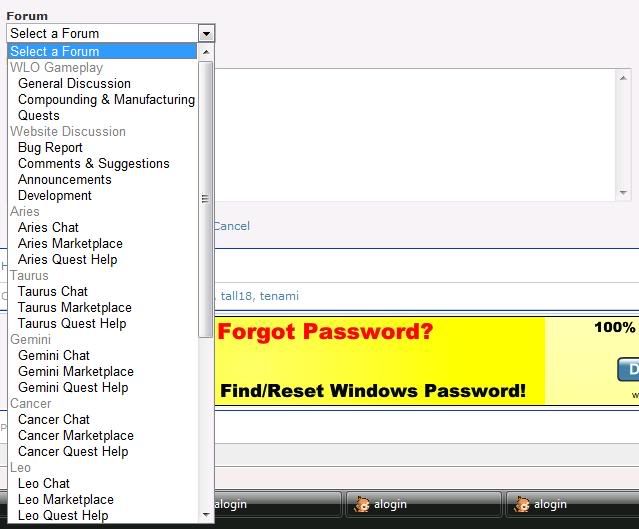
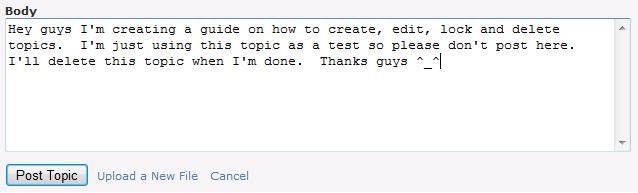
Some things you should ask yourself when creating a title for you topic is: Does my title match my topic??? Is my topic searchable???
Does my title match my topic???
Think about what you are writting about in your topic before you make a title. Sometimes it can work better if you write the body of your topic before creating your title. Doing so will allow you to read what is in your topic and choose a title based on what you have actually written instead of making a title based on what you think you will write.
Is my topic searchable???
Many people come to wlodb.com looking for answers to their questions and most of the time there is already a topic somewhere in the forum that answers their questions. Therefore, creating titles that match the body of our topics is important. If you create a topic about Elin include Elin's name in the title so if someone is searching for her your topic will be included in the search results and their question might be answered from your topic.
When it comes to selecting a forum for you topic the one thing you must think about is: What is your topic about???
Most topics are placed incorrectly in the forums. And if they are placed correctly many people simply do not pay attention. For example say someone posts that they are selling quest help in the Leo Quest section. That means the person is selling quests on Leo only. But still many people disregard this and post tons of times asking what server they are selling quests on.
WLO Gameplay > General Discussion General topics about WLO that do not fall in any of the sections below
WLO Gameplay > Compounding & Manufacturing Any questions or comments regarding compounding/alchemy and manufacturing (ex. How to use the Mill, How to use the computer, Where to get Junior Alchemy skill)
WLO Gameplay > Quests Topics dealing with Quests (ex. How to get Shizune, How to get Fred, What are the rewards for the Sealord quest.)
Website Discussion > Bug Report issues with the site (ex. Site running slowly, dropdown menus not working, incorrect spelling found on the site.)
Website Discussion > Comments & Suggestions Any and all ideas you have to improve the site. All suggestions are appreciated ^_^ Errors in the database and missing item icons are also listed here.
Website Discussion > Announcements Announcements such as new features that will soon be available on wlodb.com or updates on wlo (such as V5 release)
Website Discussion > Development Questions about programming and how to use certain programs (ex. photoshop, flash) I'm not to sure about this section of the forum.
Off Topic > Other Any and all posts that have nothing to do with wlo or wlodb.com (ex. Please click my dragon cave dragons)
Aries/Taurus/Gemini/Cancer/Leo/Virgo/Libra/Scorpio/Sagittarius
Chat Any topics that relate to that server (ex. Anyone from Aries/Taurus/Gemini)
Marketplace Topics from those wishing to buy or sell items using wlodb.com
Quest Help Any quest help that is needed on a specific server
Spend a moment to think about what your topic is about and where it should be located. We have the forum divided for a reason so please respect that and choose a good place for your topic ^_^
The body of a topic is very simple. Just ask your question. Please give us detail in your post. We can't help you if we don't know the whole story. For example don't make a topic saying 'I can't get in to the pyramid!!!!' explain what you did up to the point you couldn't get in to the pyramid and why you need in there. There might be something you missed.
Always be polite in your posts. If you are creating a topic or posting a reply in a topic everyone should always be polite to the other members of wlodb.com. There is no need for harsh words here.
When you are done with everything and you are satisfied with your topic click Post Topic and you are done.
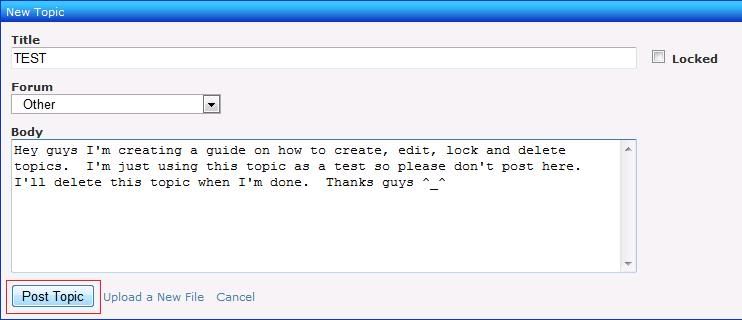
Well sort of...You have created your topic. But someone gave you a link to a topic on wlodb.com where you question was answered so you want to delete your topic. Or you happen to find a mistake in your topic's title or where you placed it in the forum.
When you are on the page with your topic go to the bottom right corner of the page and click Edit Topic
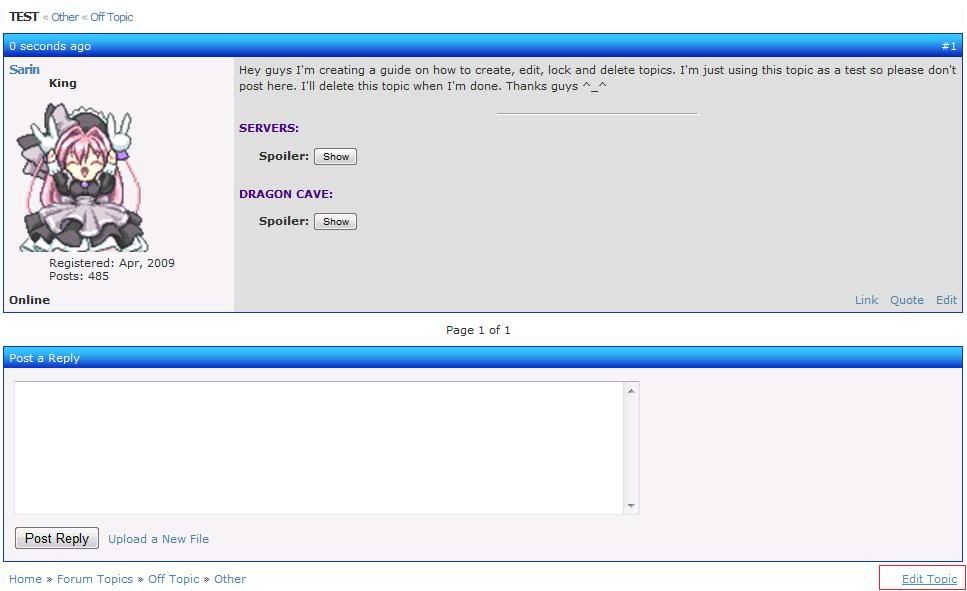
That will bring you to this screen. Here you can edit your topics Title and Forum as well as lock the topic or delete the topic
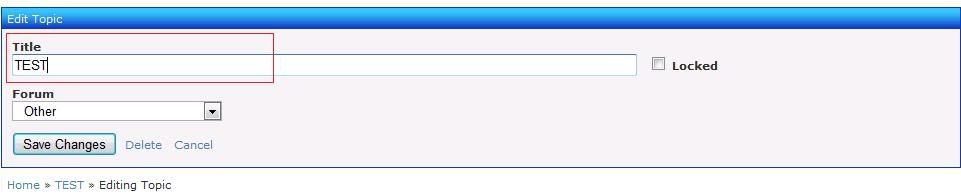
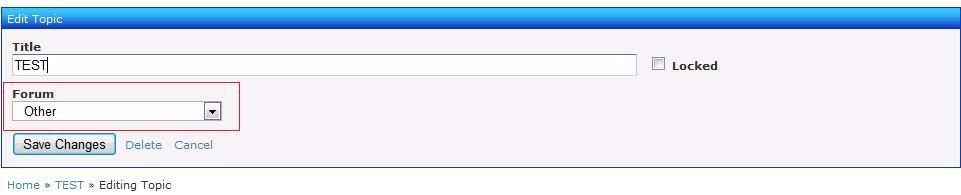
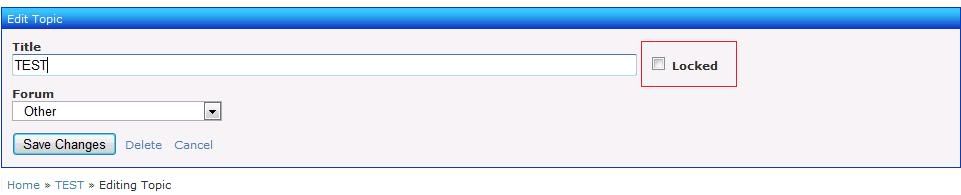
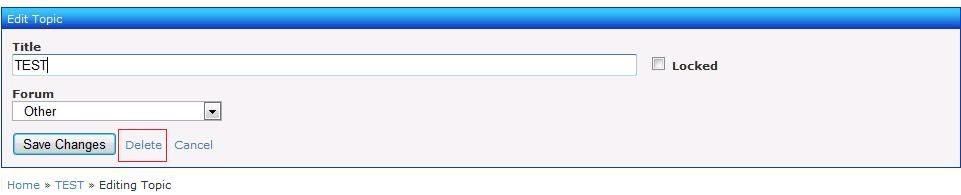
When you are done making changes click Save Changes and our forum will be updated. If you are deleting your topic click delete and you topic will be removed from the forums. If you don't need to make any changed click Cancel to go back to the last page and not make any changes to your topic.
I'm sorry this is such a long guide everyone. But if you are going to do something best to overdo it right? ^_^ Now there are no excuses for topics in the wrong forum and people using the excuse that they don't know how to edit their topics when they have typos :P I know this is long and you don't have to read it all but I hope someone can find this guide atleast a little helpful ^_^
*EDIT*
I've been working on this for about an hour I think and it's already past 1am so I'm going to call it a night so I get a little rest before going to work. When I get home I will work on resizeing the photos so they are not so big. Unless you guys like them that size then I will leave them. I was using my large monitor and I always forget that others with smaller screens see less than I do so the pics might be overwhelming. What do you guys think? Smaller photos? Keep them the way they are now? Thanks guys ^_^
Last edited Fri, 05 Feb 2010, 9:13pm by Sarin
FORUM RULES
WLO EMOTICONS
Copy and paste the code for image
How to Create / Edit / Lock / Delete a Topic
How to search in the forum
Boys VS. Girlz <ABC Rule> - Join us!!
Search/Chat/Items/Compounds/Manufactures/Locations/Off Topic
Click my Spoiler ^_^
